Osx Uninstaller 2024 Released and Other App New Releases
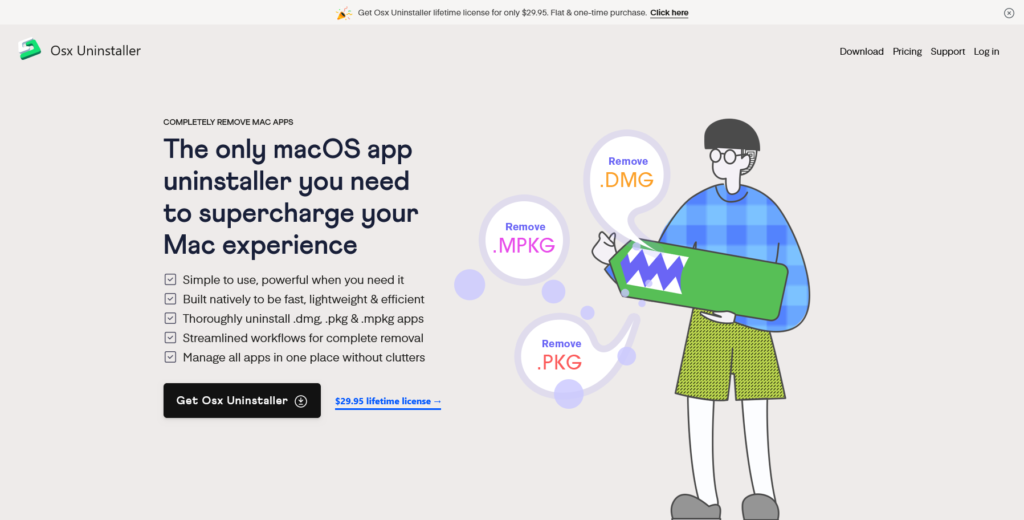
Osx Uninstaller 2024 Released
Platform: macOS
Keywords: app uninstaller
The Chicago-based Osx Uninstaller is the go-to app removal utility that our editor picks over the years. The latest version Osx Uninstaller 2024 is just released, with fresh interface and improved removal capability.
Delta: Nintendo emulator Delta hits the shelves, and it’s a piece of cake
Platform: iOS
Keywords: emulator, iOS, gaming, retro
A few days ago, Pie Morning already reported on the news of Delta hitting the shelves, so I won’t go into the details here. Delta is a third-party emulator, but it’s pretty full-featured. Today I’m going to take you through more about the app in terms of getting games, importing games, game settings, and game features. There are two ways to get Delta, one is to download Altstore on your iPhone via desktop Altserver and then download Delta from Altstore, and the other is to download Delta directly from the App Store, and I recommend the latter. After downloading, open Delta, then click the plus button in the upper right corner, you can import the game ROM via iTunes sync or file app, or you can directly click the game ROM file in the file app, Delta app will automatically open and import the game. After successful import, Delta will categorize the games in different tabs according to the type of console.
Tap the Settings button in the upper left corner of the Game Browser screen to see the Game Controller, Controller Skin, Controller Transparency, Delta Sync, and other options. In the Game Controller option, you can set up to 4 different accounts, each of which can be set to either touch screen control or an external gamepad. In addition to this, I was able to set up separate controller skins for each of the game emulators in Delta, and I was also able to set up separate controller skins for landscape mode and portrait mode. Currently, Delta Skins, LitRitt Designs, and GBA Skins are three official websites where you can download the skin files for the respective emulators. After downloading the skins, you can import them into Delta by clicking on the file app, and then you can switch between them in Settings – Controller Skins. In the game, Delta also offers a wealth of features. Click on the menu button in the game interface, you can see the functions of archive, load archive, cheat code, fast forward, press and hold button, etc. Here I would like to emphasize on the two functions of fast forward and press and hold button: fast forward function is very useful in games with a lot of dialogues, which can help us skip the unimportant plots and speed up the progress of the game; press and hold button function can help us save some operations, such as pressing and holding the A button in Mario Kart, which can help us save some operations. Holding down the A button to keep accelerating in Mario Kart and the B button to keep running in Super Mario Bros. is very useful in these scenarios.
If you, like me, didn’t get a chance to experience Nintendo’s consoles during your childhood and can’t recognize the old machines on the second-hand market that are a mixed bag of good and bad, then try Delta, a Nintendo game emulator. It’s a little less tactile and sentimental than a physical console, but it’s pretty full-featured, has a decent gaming experience with an external gamepad, and allows you to easily play games from different generations of Nintendo consoles without the hassle of replacing consoles and cassette tapes.
Focusability: Enhance Your Focus
Platform: Android
Keywords: ADHD, ADD, focus, efficiency
When I first saw the app Focusability, I only thought it was very strange, because after its name it explains its main function: to stop “daydreaming”, why try to stop daydreaming? Why try to stop daydreaming? With the Chinese explanation, we may understand the meaning of this app. Have you ever been working or reading and suddenly stopped and swiped your cell phone instead? Have you ever been in deep thought while you were writing? While these small shifts in concentration don’t affect us, for people with ADHD and ADD, regular concentration difficulties can be a real problem. Emarceen Yusef, the developer of this app, claims to suffer from Maladaptive daydreaming, which is characterized by frequent daydreaming, an inability to focus on what you’re already doing, and a persistent loss of concentration if not awakened by an external force.
In order to improve his symptoms, the developer developed Focusability to feel his condition, the logic of using the application is very simple, we need to set a specific minimum number of decibels, and turn on the application’s microphone privileges for detecting the volume, when the application detects that the volume around us is consistently lower than the set number of decibels, it will determine that we have been distracted, and then it will ring the bell or vibration to remind us to return to our main task at hand. Sounds strange, right? But for people who have a hard time concentrating, this kind of external reminder is necessary. In the case of writing a document on a keyboard in the office, for example, the app detects a decibel level of about 140 when I’m typing on the keyboard continuously. If I want to keep doing this work, I would set the minimum decibel level to 140 or lower. Once I stop tapping the keyboard, the app won’t be able to detect 140 decibels or more, so I’ll probably go to swipe my phone instead, and the app will alert me a few seconds after it detects the low decibel level, which is free to be set by the app, with the default being a delay of 7s! The app defaults to a 7s delay, but you can set a longer time in case you just want to drink a glass of water.
In addition to this simple feature, if we use Focusability for a period of time, it will also generate charts with daily statistics, allowing us to see which time of the day is the easiest for us to focus, which will help us better organize our work and study time. If you’re interested in Focusability or suffer from ADD, you may want to use it to improve your situation if you need to. You can download Focusability from the Play Store and it’s completely free.
No Fusion: A More Pro Camera
Platform: iOS
Keywords: camera, photo, manual
The camera on my cell phone is usually just a tool for me to take photos for evidence, I have never thought of using it to take good photos, nor have I ever studied the way of cell phone photography. The most common functions I use on my phone are probably switching the wide-angle lens or adjusting the exposure, but of course this is also related to the fact that the system camera has set up the function modules in a more hidden way, which is clean as far as the eye can see, but also less incentive for me to play.
No Fusion, on the other hand, makes a clear difference with the system camera on the shooting page, it puts all the function modules on the shooting interface, and you can also customize and edit the shooting interface in the settings, and puts all the commonly used functions within easy reach to ensure the convenience of operation when taking pictures; the functions include exposure, autofocus, auto-exposure control, photo format and so on, and you can add your own histogram, white color, and so on. You can also add histogram, white balance and other functions to the shooting interface.
Because it coincided with the purchase of the market’s first public version of the 3950 mouse, thinking of writing a new thing, so with No Fusion shot a few pictures used in the new thing, here you can first take a look (shoot this kind of product photos I actually very poor technology). You can see on the screen , a variety of functions scattered in an orderly manner in all corners, the lower right corner of the photo format options, the overall experience down the pre-shooting adjustments are quite easy, but also set the focus, exposure control of the automatic and manual modes, only need to tap the left and right side of the focus box can be.
Fossify Clock: a new addition to the open source foundation suite
Platform: Android
Keywords: open source, free, system app
Fossify Clock is a clock app, not too flashy design with Material You dynamic color picking, the UI layout is quite similar to Google’s clock app, and it also has a bright theme which the latter has never had before; the features include time in different time zones of the world, alarms, stopwatches, and timers, although it lacks convenient features such as holiday alarms, timer templates, and so on, from the localized perspective. From a localized perspective, although it lacks convenient features such as holiday alarms and timer templates, considering its open source nature, it’s not impossible for enthusiastic developers to see it and contribute one. In terms of the app itself, that’s really the end of the story – but the clock app is special because it’s part of the Fossify universe.
The biggest difference between Android and iOS is the “right to choose”, which is as true for third-party apps as it is for system apps. In the early days of the Android ecosystem there was a basic suite of apps called Simple Mobile Tools that did just that. Simple Mobile Tools provided open-source alternatives to the gallery, phone, text messaging, voice recorder, and system apps that come with every phone, and provided basic functionality for a rainy day if the manufacturer’s pre-built system apps went rogue and stuffed them with ads, or if you just wanted to have them all in one place. If a manufacturer’s pre-built system app is “going rogue” and stuffed with ads, or if you just want these system apps to be simpler by providing basic functionality, Simple Mobile Tools, free, open source, and available to everyone, is for you. What’s more, the appeal of open source has not only been with Simple Mobile Tools since its inception, but after it was acquired by an Israeli company called ZipoApps in late 2023, it continues to show us that open source isn’t dead and choice doesn’t stop there – the Fossify suite was born! The Fossify suite was born.
Fossify is a continuation of Simple Mobile Tools, from its name to its mission, which is obviously taken from the acronym FOSS for free and open-source software. In terms of functionality, in addition to the recently launched clock mentioned here, the Fossify suite is now available in the Play Store. In terms of functionality, in addition to the recently launched clock mentioned here, the Fossify suite now includes a gallery, file manager, calendar, music, contacts, SMS, voice recorder and phone, all of which continue to be simple and pragmatic in their functionality, with a Material Design design that’s all about the platform and nothing about the style. If you’re looking for a different option for your default system apps, the Fossify suite is just the thing to keep an eye on after Simple Mobile Tools. You can download the Fossify app from sources like the Play Store, GitHub, F-Droid, or IzzyOnDroid.
Posted on April 23, 2024 uninstalledly editor