New App Discovery
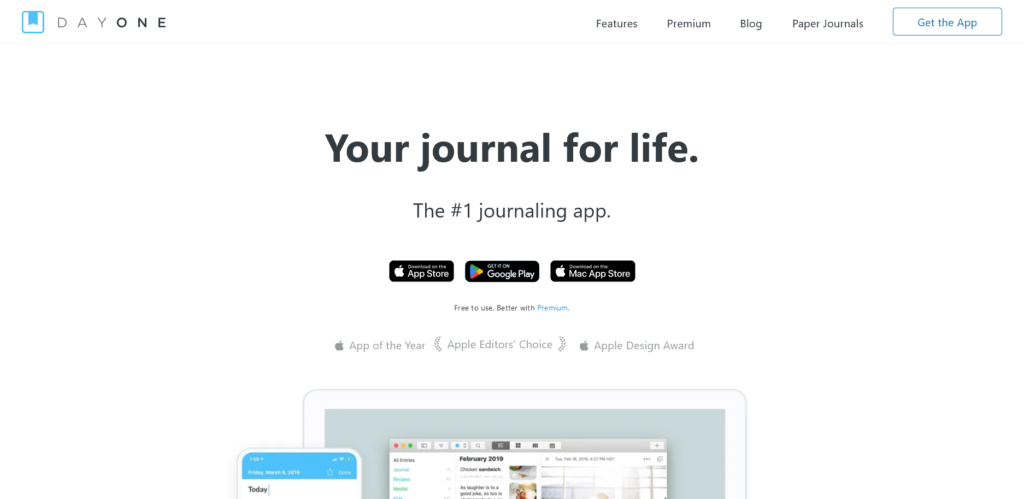
Although Uninstalledly.com has been discovering and introducing you to quality apps on various platforms and operating systems, there are still a number of apps with excellent design, functionality, interaction, and experience that have yet to be discovered and introduced by us. They may be an old app or a new app that has recently hit the shelves, and we will introduce them to you here.
New Apps
Lok Board: The ultimate tool for unlocking iPad productivity? Find out in a minute!
Platform: iPadOS
Keywords: multi-window, iPad productivity
To be honest, when I read the blurb for Lok Board, I was expecting a Chinese developer to tackle one of the biggest obstacles to the iPad as a productivity tool – multi-window, multi-process work. In hindsight, I think I was naïve enough to expect more from this app than I should have. That said, Lok Board is definitely one of the most creative and innovative productivity tools on the iPad in recent years, and whether or not it can become a real productivity tool for everyone will be answered after reading my experience below.
First of all, Lok Board is an iPad-only app that offers a multi-window solution, but only within the Lok Board app. In essence, Lok Board provides some built-in widgets and a built-in browser for installing so-called “web apps”, and then provides a “desktop-like” working environment for these “apps”. In Lok Board, we can open any number of apps at the same time and change the position and size of each window by dragging and dropping.
With the Pro membership unlocked, Lok Board also offers a Window Expose feature, similar to the Expose feature on macOS, that shows thumbnails of all windows and spaces in one click for quick previews and switching.
The Screenshot feature, also part of the Pro membership, provides the ability to take screenshots of areas within the app, complementing the iPad system screenshot.
Currently, Lok Board offers a Download Center, Preview, Weather, Browser, Sticky Notes, Markdown Editor, Calculator, and other widgets, some of which also need to be unlocked with a Pro membership.
Second, Lok Board supports an external display, which is available even on iPads that don’t have the M chip. When connected to an external display, the Lok Board has a larger display area, making it easier to open more app windows or use larger window sizes. In the settings, Lok Board also provides an option to adjust the display resolution, so you can freely choose whether to adapt the iPad screen resolution or the external monitor screen resolution, to meet the needs of different people.
In addition, Lok Board also provides a “system level” global search function, which can quickly search for “apps”, processes, actions, etc., and make direct jumps to enable them. If you have a strong need for multi-window work on your iPad and don’t mind doing it through a web app, then you can try Lok Board, which is available for free in the App Store.
Winamp: The classic music player whose sentimentality is no longer there
Platform: iOS
Keywords: music, player
For many post 80’s friends, listening to MP3 format music on Windows is a common memory of computer use in that era – every time we mention “saving a computer” and “installing a system”, we can’t help but add one more sentence: yes, and then installing a software to listen to music, which is very often the default Winamp. The default is Winamp.
Compared to the “heavyweight” Windows Media Player, the alpaca-flavored Winamp (winamp) it really whips the Llama’s ass! always makes users smile, not to mention Winamp’s many innovations in that PC era –Not to mention Winamp’s many innovations in the PC era – almost all formats of audio files, a wide range of plug-ins and skins, and most importantly, a very low system resource usage: at a time when computers had only 256MB of RAM, you could open Winamp and surf the web at the same time with a browser, which made it a common choice for many early computer music lovers. It was a common choice for many early computer music fans.
However, time flies, and these once popular programs of the PC era have also changed due to changes in the market environment – the iTunes Store has made it easy to purchase digital music, successfully realizing one-stop music consumption, and the subsequent development of the streaming music market has made it possible to listen to music anytime, anywhere, making it even more difficult to download/transcribe music digitally. The subsequent development of the streaming music market, which allows for truly anytime, anywhere listening, has led to the decline of playback software that requires downloading/transcribing to a digital music file and then playing it back, and Winamp, which was traditionally a local music player, has changed hands a few times, with a completely redesigned mobile app and web player starting in 2023 under the auspices of its new parent company, the Llama Group.
In contrast to the feature-rich Winamp for Windows, the newly mobile-ready and redesigned iOS app is more like a new rebranded version of the original. The newly redesigned iOS version of Winamp, which is now available on mobile, is more of a rebranded version of the original app. From a personal experience, Winamp for iOS is more like Spotify with a local player and online streaming audio sewn together – a more modern interface with only the most basic local player features. The iOS version of Winamp is more like a Spotify that stitches together the local player and online streaming audio – a more modern interface with only the most basic local player functionality, and not even a variety of new sounds or skins to choose from, which was the charm of the original traditional Winamp.
Of course, considering that this is the age of online streaming, it’s understandable that Winamp is putting a lot of effort into promoting online services (parent company Llama Group is primarily an online radio service), so the new version of Winamp includes a large number of online radio stations and podcasts you can subscribe to based on language and region, which is honestly not a good idea when you see it. To be honest, I think Winamp is more like a podcast client in a player’s guise, since it’s not practical for Winamp to start a streaming service without the rights to quality music.
In addition to these online radio and podcast services, the new version of Winamp also includes a social section like My creators, where you can see what’s going on with the musicians you follow and interact with them and so on, although the overall activity level is not very high due to the fact that not many musicians are on the site.
As a 26-year-old software brand, Winamp’s current situation strikes me as a screwed-up product positioning – we can see it launching a super-seamless mobile player, but instead of continuing to inherit the desktop software’s wealth of extensions, plug-ins, and interesting skins and themes, it’s a mediocre local music player and podcasting program. Instead, it’s an odd combination of a local music player and a podcast/radio subscription tool. It’s clear that even with a new owner, Winamp still hasn’t found the right path to commercialization, and it seems to be getting farther and farther away from it. You can download Winamp from the App Store.
Redomi: Switch freely between different music platforms
Platform: Android
Keywords: music
Streaming platforms have blossomed and people choose different platforms to listen to songs for various reasons. However, if a friend shares a song link with me from Apple Music, but I’m using Spotify, I have to write down the name of the song and then open Spotify to search for it, which is a very inelegant process. That’s why I found Redomi, an app that converts links between different music platforms for me.
How Redomi works is that it registers a “default value” in the system to take over the hyperlink opening method of different music platforms, and then uploads the link to the website “song.link” for link conversion. So you can think of Redomi as a third-party client for that website.
After setting up the hyperlinks to be converted and selecting the local player in the App, when you receive a hyperlink from another platform again, just click Open normally and Redomi will automatically convert and open the default local streaming player. Of course, if you choose more than one player (such as using Youtube Music and Spotify at the same time), Redomi can also pop up a dialog box for you to choose.
In addition to converting incoming links, if you want to proactively share music (e.g., a Spotify song with an iOS user who uses Apple Music), you can do so by selecting Redomi from the Share menu, which allows you to freely switch the platforms that the other person uses. Redomi uses the Material You design style and supports dynamic themes and colors, so the above pop-ups don’t feel out of place and work like a native feature of the system. If you’ve had this problem before, you can download Redomi for free from GitHub.
Amie: The todo app that links inbox and health
Platform: iOS/iPadOS/macOS
Keywords: calendar, email, to-do list
I’ve mentioned before that I’m an efficiency junkie. So I’ve been looking for a to do list app that allows me to get reminders in all dimensions (especially email). Amie has come along to make up for my reminders in the “mailbox” dimension.
Amie’s todo list logic is the same as the general todo list, which is the process of creating tasks and setting reminders. The difference with general todo list apps is that it can send the added schedule to the target user’s mailbox in the form of email, and the other mailbox will automatically add the schedule to the calendar after receiving the email.
In addition to sending schedules to other users, Amie also takes care of the main function of mailbox – sending emails. We can send emails to other users through the main account’s mailbox. However, I don’t know whether it’s because of the network problem or because there is still a bug, but the target mailbox can’t receive the message after my non-scheduled mail is sent.
Another difference with other todo list apps is that Amie can integrate your health data and show your sleep and exercise time in your schedule. My understanding is that Amie wants users to have a clear understanding of their daily routine, so that they can organize their tasks outside of sleeping and exercising, and at the same time, users can understand their habits more clearly and intuitively from the schedule.
App Updates
Weather Up 3.0: Interactive weather widget
Platform: iOS/iPadOS/watchOS
Keywords: weather
Last week, Weather Up, the floating window weather app from the developers of Launch Center Pro, a veteran efficiency tool, received a major 3.0 update. Perhaps inheriting the lineage of efficiency apps, Weather Up not only integrates a large number of features into its floating window, but the widgets have to “make the best of what they have”, stuffing in far more information than the average weather app, with the aid of interactivity. Weather Up not only integrates a lot of features in the floating window, but the widget must also “make the most of it” and packs in much more information than a normal weather app through interaction.
Weather Up currently only offers one 1×2 size widget, which seems unimpressive, but actually has a lot of hidden interaction points. By long-pressing on a widget to enter edit mode, you can customize each widget to show the location, data source, and whether or not to show the vertical coordinate of the rainfall probability. Apple Weather, Aeris Weather, and AccuWeather are the three data sources you can choose from.
After confirming the component style and data source, you can start getting more weather information from this rounded rectangle. By default, the component only displays weather information for the last three to five days, and if there is a recent alert for a sudden change in the weather, a triangular warning label and text description will be added to the bottom left corner. If you want to try to access the weather for the following days, clicking on the arrow in the bottom right corner will do it. If you feel that the weather changes in terms of days are not detailed enough, click on any date interval to access the details of the weather changes for that day.
If it’s raining or about to rain in your area, Weather Up adds a Next Hour area before the default display, and clicking on it will show you how the rain has changed over the course of an hour. In addition to adding interactive widgets, version 3.0 also supports Apple Watch, and the operation logic in the app is very similar to that of iOS widgets. However, the dial component of Weather Up is still lacking, and it can only adapt to modularized large components, so its usefulness may be limited. You can download Weather Up for free from the App Store.
Other updates
Google Chrome: The stable version has been updated to v121, bringing experimental generative artificial intelligence that analyzes currently open tabs and provides targeted suggestions; a text-to-image diffusion model that generates custom themes based on themes, moods, visual styles and colors, and more.
Day One: Updated to 2024.2 with a new feature called “Shared Diary” that allows friends and family to share their lives while protecting user privacy and security.
Posted on February 2, 2024 uninstalledly editor