Latest Best Mac Apps 2023
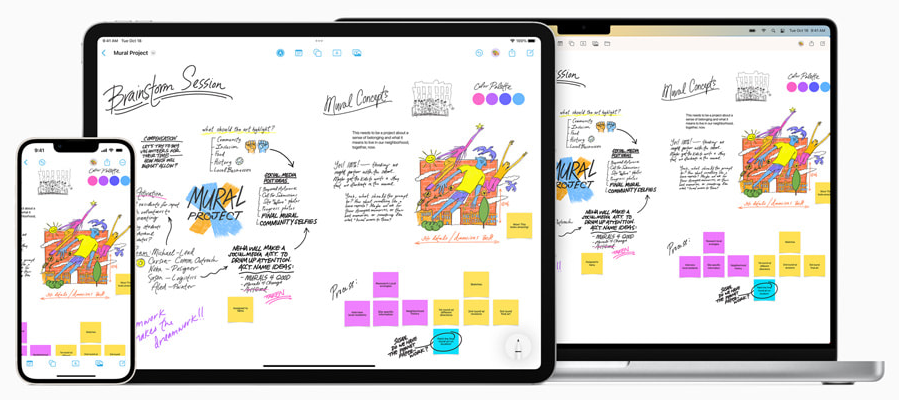
In this post, we’ll introduce 2 new Mac apps that are one of the best released recently. One is Apple’s Freeform, and another one is AppUninstaller.com’s App Uninstaller 2023, the go-to app removal utility on Mac devices.
Freeform Review
Apple launches collaborative whiteboard tool to make it easy to keep track of your creative inspiration without borders
This June, during WWDC22, Apple announced a new whiteboard pencil notation tool, Freeform, along with the release of the new year’s operating system.
Freeform is a flexible canvas that lets you add files, images, and more. Use it for all kinds of creative work with friends or colleagues on your Mac, iPad and iPhone. Although announced in June, the new app debuted in Beta in November and didn’t officially meet all Apple device users until the recent official system rollout across all platforms.
Even though at first it looked unimpressive and even seemed to lack a lot of creative elements as a “creative tool,” a week after its official release, many people were excited about this new concept app, which some even called “Apple’s most important software update of the year.
Experience
Let’s get down to business. The first thing you’ll notice when you open Freeform is the same simplicity you’ve seen in other Apple first-party apps: there are only four menu options on the opening home page in the iOS version, and all you need to do to use Infinity is create a new whiteboard.
In terms of functionality, Freeform does seem to have few features at first glance: after creating a new whiteboard, Infinity offers four brush options in addition to direct handwriting with Apple Pencil or your finger, but the background of the board cannot be customized. In addition to being able to drag in materials like shapes or sticky notes from the top menu bar, you can also add a web page directly to the board in the form of a card.
In actual tests, including videos, documents, and even a zip file, Freeform’s sketchpad was able to pick them up. You can fix almost any format of content in Freeform’s artboard, and since Freeform’s artboard uses iCloud space for synchronization, other users can download the corresponding files directly from the artboard or preview the content directly in the artboard.
Note that the iCloud sync service for Freeform also needs to be turned on manually, so you can turn on Freeform’s permissions in your macOS/iOS/iPadOS iCloud settings in order to see the content on other devices under your account in Infinity.
In fact, the concept of real-time collaboration has gradually become a standard feature of office tools in various industries in the past two years: including Microsoft Loop, Notion, and even Figma/Sketch, you can find various designs guided by the concept of real-time collaboration. But Infinity is perhaps the first Apple service to really start using the concept of real-time collaboration.
In the collaboration section of Freeform Notes, the new collaboration API, also announced during WWDC22, has been added to Freeform Notes, and you can customize the permissions you share out in the sharing page.
In addition, users can also open FaceTime directly inside Freeform and open remote meeting mode directly with collaborating users.
Of course, Freeform also supports a relay feature that allows you to share the drawing board link directly with other Apple devices that are signed into the same account; however, this is a natural thing for Apple’s first-party service to do and cannot be mentioned as a benefit.
When it comes to sharing features, Freeform Notes, as Apple’s first-party app service, has fewer sharing options than similar apps that support cross-platform support, and obviously less multi-platform support, but Freeform Notes still retains some basic sharing methods, such as PDF export canvas, and the ability to take screenshots and share them with friends who don’t use Apple devices.
But really, these sharing methods are not the best answer in terms of user experience: Apple could have launched a much simplified Web App/PWA client to solve the need for users on other platforms like Android/Windows to participate in editing Freeform’s content at once.
Boundless is the killer feature
When Apple first introduced Infinity at WWDC, it seemed like a multi-person collaboration tool for “brainstorming or planning”, but it didn’t mention what I think is a really important feature of Infinity – the fact that the drawing board in Freeform can really be almost infinite.
This doesn’t just mean that you can record in your own way, in an infinite extension. In my opinion, this small change also gives you the freedom to really create.
The feature of “No Borders” has essentially changed the thinking process of recording: before, professional note-taking tools like Notability and GoodNote5 had to plan the right font size and have a preliminary plan of what they wanted to write in their minds before they actually started writing, which is even more important for professional drawing tools like Procreate. But this in itself also brings some unnecessary burden to content creation.
These burdens can be solved when the drawing board can automatically expand the boundaries according to your writing content. Even when I got used to the borderless drawing board, I felt a distinct sense of crampedness when I returned to the traditional fixed board size note taking tool.
The Whiteboard, launched by Microsoft a few years ago, was actually the first to implement this concept, and it is not really endlessly extendable, but can be freely scaled from 10% to 400% (the corresponding Microsoft Whiteboard is truly free to extend). I still think this is the main reason for the more futuristic feel of the Freeform Note.
Apple Pencil is the star of the show
If you’ve tried using Freeform Notes with the Apple Pencil, you’ll quickly realize the fact that the Freeform Notes experience is only available in its full version on iPadOS.
After all, as a whiteboard tool that actually focuses on no limits, the most intuitive way to take notes is actually to use your handwriting directly to complete the process. In contrast, the iOS and macOS versions are more of an aid — just like similar paid whiteboard tools, most of which are available in macOS/iOS versions for users to quickly view or share with others on other platforms.
But macOS can also use tools such as TouchPad/mouse to achieve more efficient batch organization than just fingers + Apple Pencil, which is basically the common use of such tools App that rely on stylus to complete the main record.
However, it is slightly strange that the various brushes currently available do not support the pressure detection of the Apple Pencil, which is not a good idea for a first-party app that uses ready-made components directly, so we can only look forward to adding them back through subsequent updates as soon as possible. By the way, for the Apple Pencil hovering function just launched on the new iPad Pro, I didn’t expect that Freeform Note has not yet been adapted.
Conclusion
Although it’s free, there’s one small limitation to using it: you have to upgrade to the latest operating system: the minimum system requirements for each platform are iOS 16.2, iPadOS 16.2, and macOS Ventura 13.1.
I’ve been a big user of whiteboard apps like MUSE since before Freeform was released – even if you don’t work in a creative field, most of the time, having a whiteboard where you can brainstorm, write whatever you want, and save any material/web links or even GIFs you see that might be useful afterwards is really helpful for organizing It’s really helpful for organizing your thoughts.
It’s also easy to find Apple’s other existing features in Freeform Notes: familiar components in iWork Apps, the brush tool in iPadOS Notes, and not to mention FaceTime and iCloud syncing, which are integrated directly into the app.
This makes Freeform easier to use for Apple users, but on the other hand, it does become a barrier for users outside of Apple’s Eco Garden to get started with Freeform, but as Apple’s first-party tool, it is in a sense part of the software ecosystem that Apple has always been proud of, so there’s nothing wrong with that.
Pros
iCloud Sync.
Borderless recording.
Completely free.
Easy to share with friends (if they are also Apple users).
Cons
Deep Apple bundling.
System update requirements.
Can’t experience full functionality without Apple Pencil + iPad.
Compared to similar apps, it’s still very simple.
To sum up, Freeform is a whiteboard app that doesn’t really go outside of that category, but as a free app, Freeform is good enough to be the first choice for most people to get started with the concept of whiteboard pen notes.
Even if the “borderless” design is the finishing touch, but due to the closed sharing restriction of Apple platform, it is obvious that Infinity is not the first choice for users whose main devices are Windows/Linux or cell phones using Android; however, for users who are already using Apple eco-devices, Freeform can even be the first choice to start whiteboarding and even more scenarios.
If you have any experience or suggestions on the Freeform App, please feel free to discuss with us in the comment section.
AppUninstaller.com’s App Uninstaller 2023
AppUninstaller.com’s App Uninstaller 2023 is the best Mac app uninstaller we have been using for years. And the latest upgrade App Uninstaller 2023 can effectively and completely delete all the files and entries of the unwanted app in just a few steps. It is powerful, reliably and one of the most cost-effective utility you should have.
During our testing on app removal randomly selected from a pool of over 18,000 apps, App Uninstaller can effectively get rid of the app and related files thoroughly without any traces. The best-in-class leftover cleaner is well engineered to quickly locate and delete the app’s files in blazing fast fashion. The overall app removal process is the best native Mac experience you’ve ever had: Everything performs seamlessly and reliably without hassles.
Plus, the generous lifetime pricing allows you to receive free updates, free upgrades and free technical support for lifetime. You can’t find a better deal than what App Uninstaller offers!
FYI: The AppUninstaller.com’s lifetime deal is still available. Grab one while you still can!
Posted on December 30, 2022 uninstalledly editor