App Reviews: The Latest Released and Updated Apps
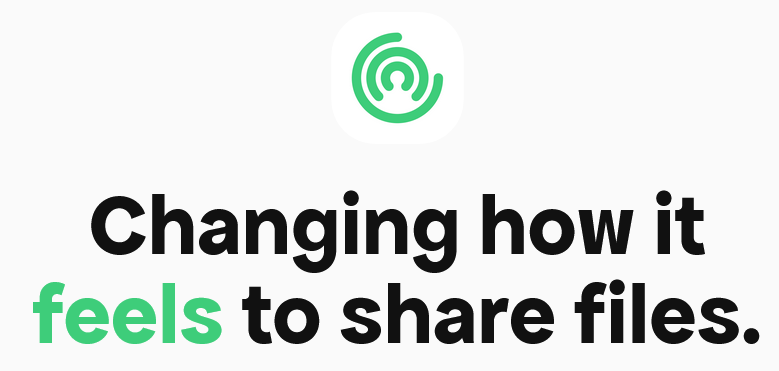
Balance: A beautifully designed time recording tool
Work Life Balance is not a new concept, it advocates work-life balance, but the concept is simple, the main difficulty is that many times the subjective idea of work-life balance is easily diluted by a variety of chores, so a variety of tools to help achieve this concept: Balance is such a Balance is one such tool for macOS.
Balance’s interface and usage are very simple: click a button to start the timer while you’re working, and when the set amount of time is reached, Balance will remind you to turn off your computer and do something else to relax by popping up a reminder.
The break starts the moment you lock the screen and ends when you relight the Mac screen.
Of course if you don’t want to be disturbed while focusing on the work at hand, you can also set a tomato clock in such a way to achieve a more regular balance between work and naps.
As for the subscription service built into Balance, the Pro version of the subscription provides access to past Work Life Balance records, but there are not many features worth paying for beyond that. The developers simply state in the app that “more exclusive features for subscribers are being developed in the future”.
But you can actually find more details about the features in development on Balance’s website: features such as targeting systems, focus filtering (possibly in a similar way to restricting access to certain apps on iOS), and blocking access to specific web pages. A mobile app is also planned, but it’s not known when it will be released.
You can download Balance from the App Store, and the app is free to download natively, but the app currently only supports macOS systems.
Arc: A full-platform file transfer tool with TLS encryption support
In the 21st century, we don’t want to pull a bunch of messy wires anymore, so charging starts to use wireless, file transfer is also wireless. In the Apple ecosystem, we can use AirDrop to connect the desktop and mobile, the Android platform can use Google’s native Nearby Share, and even the old Windows has come up with such a thing as Nearby Share. But once it comes to cross-platform, the wireless transfer of files can only rely on third-party applications or Bluetooth. For example, today to say that this Arc.
Arc focuses on two features: security and seamlessness. In terms of security, even though this file transfer tool relies on local LAN transfer, Arc uses TLS encryption and gives an alert in the main screen to tell users if the current connection status is secure.
In terms of experience, Arc will make you feel fresh and happy. There is no complicated operation process and the application opens to the transfer interface. As for how to connect to other devices, Arc offers two ways. The first is Arc’s seamless connection. If there is a device with Arc installed in your local network, the app will automatically discover it and display it at the bottom of the main interface; if the app does not automatically discover it, or if you turn off the relevant option in the settings, you can also connect to other devices by scanning the QR code on the main interface.
Once the device is connected, click the arrow button next to the device and select the file to send. The first time you send a file, a pop-up window will appear on the receiving end to remind you to confirm, and you can select “Trust this device” on demand to get it over with. The process of transferring files will also just pop up a mini progress bar at the top of the screen, looking just like iPhone 14 Pro’s Dynamic Island.
It’s worth mentioning that Arc has no ads and no paid items, even the description of “No ads, no bull$hit” is used in the official introduction, which shows how personal the development team is. In addition, Arc also supports dynamic theme coloring on Android platform, with good visual effects in both light and dark modes, and a touch of Material You with its rounded design style.
The application is currently in Beta, and already supports Windows, macOS, Android, and iOS platforms. The Linux client is under development, and the “Send to Group” feature will be updated later. If you also have cross-platform file transfer needs, you can download the corresponding client from Google Play, App Store and Arc official website, or join the test channel through Google Play page and TestFlight.
Stario Launcher: The new choice for a minimalist launcher
With the update of Android, the built-in launcher has taken a new step in terms of ease of use and aesthetics, and the situation that third-party launchers were blooming in the early days is long gone, but many users still have one kind of dissatisfaction with the default launcher and continue to look for the one that suits them.
Stario Launcher is an Android desktop launcher with a minimalist design. Compared with most launchers, you may think it is very simple when you first download it, except for the large time and power blocks on the desktop, you can hardly find any redundant elements. But after a closer look, you may find that there is something else behind the minimalist design of Stario Launcher.
Stario Launcher brings all the apps together in the app drawer, and the app drawer can only be called out by swiping this gesture on the desktop. Stario Launcher does not allow us to customize the resident apps on the desktop, but only shows four recently used apps based on the apps we use, minimizing the possible distractions caused by the resident apps on the desktop. Stario Launcher provides a highly integrated web search box in the app drawer interface, by entering keywords we can not only search for installed apps, but also evoke the browser for web search with one click.
In addition, Stario Launcher has a simple notes and RSS reader built in. Swipe left on the main screen to bring up the notes screen, which is very convenient for taking notes on a daily basis. The right swipe of the main screen brings up the RSS interface, where we can not only add RSS links to websites, but also to the YouTube or Twitter accounts we follow every day, so we can reach the most important information we care about directly without opening the app.
Of course, it is inevitable to sacrifice some convenience while enjoying the minimalism. Apart from the built-in music player widget, Stario Launcher does not support adding any application widget to the desktop, and finding applications must be done manually or through search, which takes some time to build up the habit of using it.
If you’re looking for a minimalist launcher, try Stario Launcher, which you can download through the Play Store.
Structured 3 update: New drag-and-drop operation and time zone support
Structured is a task management tool that has recently been updated to version 3.0, but it has only appeared once in Pie Review, after being rarely seen in the minority. Unlike calendar tools or other task management tools, Structured focuses on helping users to schedule only the tasks of the day, planning and managing them through a timeline presentation. In version 3.0, Structured adds drag-and-drop support for tasks, the ability to add time zones to tasks, and changes to the application icons and 70 new task icons.
The Task module in Structured 3 supports various forms of drag-and-drop operations. First, tasks in the inbox can be dragged and dropped directly to the timeline; second, tasks in the timeline can be dragged and dropped to change the time period; and finally, tasks in the timeline can be dragged and dropped back to the inbox and marked as “completed”.
Whether you create a new task or edit an existing task, you can add a time zone to the task by going to “More” > “Set Time Zone”. When displayed in the timeline, the task will still be displayed according to the start time of the local time zone, but clicking on the task will display the time corresponding to the set time zone in the detail page.
In the new version, Structured also adds 70 new icons to the Tasks module, as well as improved smart recommendations to better automatically change icons when users enter a task name.
Structured can be downloaded for free from the App Store, and after you pay to unlock the inclusions, you can use features like custom alerts, import calendars, sync reminders, repeat tasks, upgrade icons, and more.
Planny 7.4 update: new single-task focus mode, support for adding created tasks to the workflow
Readers of Pie Review should be familiar with Planny as a task management app, as I covered its main updates in 7.0 and 7.2. Recently, Planny has been updated with 7.4, which mainly focuses on focus and routines, and also improves the display of image attachments and the daily task completion statistics.
In version 7.0, Planny introduced a Workflow feature that allows you to combine your daily tasks into a workflow, and when you enter focus mode, it will start a countdown according to the duration and task order you set for each task in advance, and when you finish one task, it will then start the countdown for the next task. In version 7.4, Planny offers Focused mode for individual tasks as well, so that you can use Focused mode without creating a workflow. First, you need to add a duration to the task. Then, enable Focus mode for that task, and you can view the countdown within the app, in Live Activity on the lock screen, and in Dynamic Island.
In the new version, we can also combine the created tasks into a workflow. Before starting, you need to make sure that all tasks have added the “Duration” property. Then, click on all tasks to select them, click on the “…” button in the upper right corner, and select “Workflows”. button in the upper right corner and select “Workflows”. Finally, select the workflow you want to use in the Workflows list, or you can create a new workflow here.
Beyond the initial release, Planny also adds the ability to display attached images and the number of tasks completed per day in the task list in version 7.4, though users are free to turn both features off in the settings.
Planny is currently supported on all Apple eco-platforms including iOS, iPadOS, macOS, tvOS, watchOS, etc. It can be downloaded and used for free from the App Store, and a paid subscription unlocks additional features such as cross-device syncing, shared lists and collaboration, photo attachments, scanning, etc. for Premium Premium members!
Other updates
TeraCopy (Windows): updated to v3.9.7, with free and commercial versions available from the new version, features now activate the keyboard shortcut Ctrl-Home to jump to the current file being processed by the application. The program will also automatically detect the hash value in the clipboard in order to display it during the verification process. It is also possible to run a PowerShell script after the transfer is complete, and the script now has eject drives as well as enabling notifications via IFTTT.
Microsoft PowerToys (Windows): Updated to v0.66.0, the new version allows you to select which installed OCR language the text extractor uses, and adds a setting in the Quick Accent module to sort the order of accented characters based on frequency of use.
Posted on January 11, 2023 uninstalledly editor